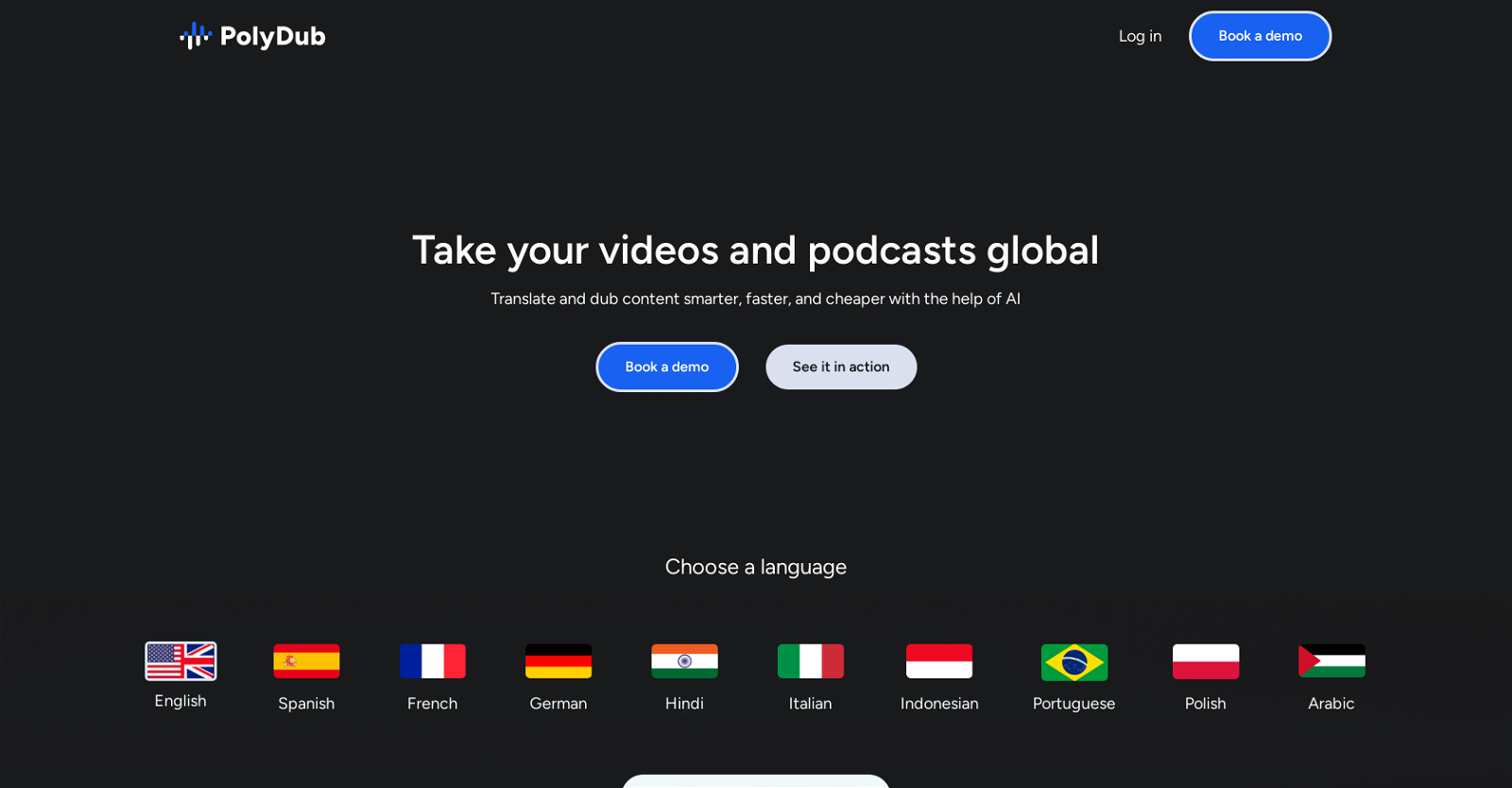What is PolyDub?
PolyDub is an AI-powered platform designed to help content teams globalize their videos and podcasts. It primarily provides content translation and dubbing services, including the ability to mimic the original speaker's voice even in translated dubs. It caters to a wide range of languages and allows users to download subtitled content, ensuring accessibility for diverse audiences. PolyDub also has the functionality to voice podcasts automatically.
How does PolyDub translate and dub my videos?
PolyDub translates and dubs videos using advanced algorithms and machine learning techniques. After uploading the video or audio content for dubbing, users can select the desired language and additional options. The software mimics the original speaker's voice providing a consistent tone and inflection, even in translated dubs. Users can also have their translations verified by professionals or submit their own translations.
What languages does PolyDub support for translation and dubbing?
PolyDub supports a multitude of languages for translation and dubbing. Some of the languages supported include English, Spanish, French, German, Italian, Hindi, Chinese, Portuguese, Indonesian, Polish, and Arabic among others.
Can PolyDub mimic the original speaker's voice in translations?
Yes, PolyDub can mimic the original speaker's voice in translations. It uses advanced algorithms and machine learning techniques to achieve voice preservation, delivering consistent tone and inflection, even in translated dubs.
Is there a way to check the conversational accuracy of PolyDub translation?
Yes, there is. PolyDub offers the feature to have translations verified by professionals. This ensures conversational accuracy in addition to technical correctness in the translated and dubbed content.
How can I use Subtitle Download feature in PolyDub?
The subtitle download feature in PolyDub provides an added layer of accessibility for diverse audiences. After the video has been translated and dubbed, the platform allows users to download the subtitled content.
Does PolyDub automatically voice podcasts?
Yes, PolyDub can automatically voice podcasts. This feature adds an extra layer of convenience for content creators.
What is the process for using PolyDub?
The process of using PolyDub involves three steps. First, upload the video or audio content that needs dubbing. Second, select the language and other relevant options for dubbing. Finally, once the process is complete, the dubbed content can be downloaded.
Which organizations typically use PolyDub?
PolyDub is typically used by a variety of organizations such as enterprises seeking to make their content globally accessible, small and mid-sized businesses aiming to reach global audiences, and online learning organizations striving to deliver courses in multiple languages.
How does PolyDub perform for online learning organizations?
PolyDub performs effectively for online learning organizations. It aids in delivering courses in multiple languages, making them accessible to a broader audience. In addition, it ensures course accessibility for visually impaired learners using audio.
How does PolyDub compare in terms of costs to traditional content localization methods?
In terms of cost-effectiveness, PolyDub provides a significant advantage over traditional content localization methods. It offers a fast turnaround, eliminating delays associated with traditional production methods, and helps save on content production expenses while maintaining quality.
Can I book a demo of PolyDub?
Yes, one can book a demo of PolyDub by visiting the website and scheduling a demo.
How to upload my content for dubbing on PolyDub?
To upload your content for dubbing on PolyDub, you simply need to choose the upload option on the platform and select your video or audio content for dubbing.
How do I select my language and options in PolyDub?
In PolyDub, after you upload your content, you can select your desired language and other relevant options for dubbing from the dropdown menus provided on the platform.
How can I download my dubbed content from PolyDub?
Once the process of translation and dubbing is complete, you can download your dubbed content directly from PolyDub.
How does PolyDub help in becoming a global brand?
PolyDub aids in overcoming language barriers, helping businesses to become global brands. By translating and dubbing content in multiple languages, it enables businesses to reach a wider audience and make their videos and podcasts more accessible worldwide.
Does PolyDub support Hindi and Chinese languages?
Yes, PolyDub does support both Hindi and Chinese languages among others for translation and dubbing.
How does the Voice Cloning feature work in PolyDub?
The voice cloning feature in PolyDub works by using advanced algorithms and machine learning techniques to mimic the voice of the original speaker in your dubbed content, hence preserving the tone and inflection of the original speech.
Who can benefit from Podcast Voicing by PolyDub?
Content creators, particularly podcasters, can benefit from the Podcast Voicing feature by PolyDub. It automatically vocalizes podcast content, adding an extra level of convenience for the creators.
How does PolyDub ensure accessibility for visually impaired learners?
To ensure accessibility for visually impaired learners, PolyDub empowers online learning organizations to deliver their courses with the help of audio, making them accessible to those who are visually impaired.